Stress-free recoveries with Veeam Disaster Recovery Orchestrator v5
- Get link
- X
- Other Apps
Veeam Disaster Recovery Orchestrator v5 is now generally available! Ransomware is on the rise and organizations like yours need to be ready for fast recovery. Hurricanes, natural disasters, and cybercriminals don’t plan around your timeline. Taking the next steps to prepare for recovery is your best bet. If you’re looking for a stress-free way to recover your VMware virtual machines, Veeam is here to save the day!
Disaster recovery doesn’t have to be difficult
Let’s talk about disaster recovery. It is one of those things we all need to plan for but can be difficult to do. Limited budget, lack of skilled resources and other priorities can make DR preparedness an afterthought. We understand. Unfortunately, in the last few years, cyber incidents like ransomware have been skyrocketing, increasing over 700% and occurring every few seconds. Fortunately, Veeam has several options for not only backing up VMware, but also for setting up an automated recovery in a simple fashion that doesn’t need to be complicated. Orchestrator is an awesome add-on to Veeam Backup & Replication, enabling organizations to take their DR preparedness to the next level. Let’s take a look at how Orchestrator can take the pain out of some of the most common problems we face with DR planning.
Reduce your risk
Risk is something we’re all acquainted with in the BC/DR world, and something we’re always looking to mitigate. There are several ways we can reduce the risk of recovery with Orchestrator. First of all, one of my favorite things is that we can use the same simple tool to orchestrate recovery of all of your VMware workloads, from those mission-critical ones protected by Veeam CDP replicas, to regular replicas, to backups, and even select storage snapshots (more on that soon).
You can maximize availability and reduce risk by automatically checking your DR plans. This is where Orchestrator shines, as it does the testing, letting you know if you aren’t meeting your RPO and RTO targets, and provides actionable insight on how to get back into range.
Another way Orchestrator reduces risk is by providing an instant test lab powered by Veeam DataLabs. After running a DR test, you can leave the testing environment open to do things like patch testing, test upgrades, or even train new team members on the environment, all without any impact to production. There’s no more wondering if a patch is going to cause disruption, patches can be quickly and easily tested with Orchestrator.
Save precious time
There’s a couple of things that make DR planning so difficult. One of these time-intensive activities is dealing with your DR documentation, more specifically, creating your DR plan and keeping it up to date! We know it’s important, we know we need it, but it’s a chore. The good news is Orchestrator will create your DR plan for you and keep it up to date on a daily basis, and even includes a plan audit log so you can see what’s going on and stay in compliance. You can even e-mail your documentation to key stakeholders daily.
The next thing is of course full scale DR testing. Your DR tests can be scheduled to run whenever you would like them to, or you can run one at any time with just a few clicks. Of course, the results are fully documented and can be sent to whomever they need to be.
Let’s not forget the mechanics of testing and running DR plans. There are very specific steps that need to be run so you can make sure things are working as expected after they are recovered. Orchestrator has a number of pre-defined plan steps out of the box, for critical applications like SQL, Exchange, SharePoint, and your web servers. You can even upload your own scripts to Orchestrator to have them run automatically, and even output information to your documentation. No more nerves during recovery and worrying about missing critical steps!
Restore confidence in recovery
With Orchestrator, you can be confident in your recovery abilities no matter the disaster. Now, It’s much easier to prove that you’re ready and prepared at a moment’s notice using Orchestrator’s checks and tests, plus RPO and RTO violations can be caught and fixed before they cause issues with recovery.
Should you need to recover, you’re just 1-click away from a fully automated and documented recovery that you know will execute successfully. It’s really that easy.
What’s new in Veeam Disaster Recovery Orchestrator v5
Each and every release of Orchestrator is jam packed with new features to make recovery of VMware virtual machines even easier, and v5 is no exception. Let’s take a closer look at some of the most important new features:
Storage orchestration plans for HPE Primera, 3PAR and Alletra 9000 Storage Systems
Orchestrator v5 adds support for HPE Primera, 3PAR and Alletra 9000 storage systems. With Orchestrator, you can now directly orchestrate failover from HPE storage systems, leveraging HPE-native snapshot replication, to reduce the complexity of the recovery process.
The best part is Orchestrator fits right in to your HPE storage environment, and leverages all of the existing snapshot replication jobs you have in place today. You’ll be creating DR plans with Orchestrator’s simple wizard in no time!
Streamlined operations with the NEW enhanced dashboard
I’ve always loved the dashboard that greets you when you log into Orchestrator, since it provides a quick at-a-glance view of what your environment is doing. In v5, even more information has been added to the dashboard, giving you quick access to anything that is wrong.
You can see where checks or tests are planned, and even click on error messages for more details, so you can quickly fix whatever may be impacting your ability to recover.
Simplified plan workflow with NEW inventory view
A new inventory view has been added to let you quickly take a look at what you have in your environment. Orchestration plans can be created any number of ways, like by selecting a Veeam Backup & Replication job, a vSphere tag, or a storage volume.
This new view gives you a look into what is in your environment, and more importantly, what you haven’t yet protected with a fully automated and orchestrated DR plan. You can also quickly launch the plan creation wizard from the new inventory view.
Recover from any disaster – stress free!
If you’re ready to reduce risk, save time, and restore confidence in your ability to recover your VMware virtual machines, you can get started with a free 30-day trial of Veeam Disaster Recovery Orchestrator. Once you’re ready to protect all of your virtual machines, you can add the DR pack to your existing Veeam Backup & Replication or Veeam Availability Suite environment at an exceptional value, or you can protect your most critical workloads with standalone licensing. Orchestrator licensing is extremely flexible to help you meet your business requirements.
The post Stress-free recoveries with Veeam Disaster Recovery Orchestrator v5 appeared first on Veeam Software Official Blog.
Original post here: Stress-free recoveries with Veeam Disaster Recovery Orchestrator v5
- Get link
- X
- Other Apps
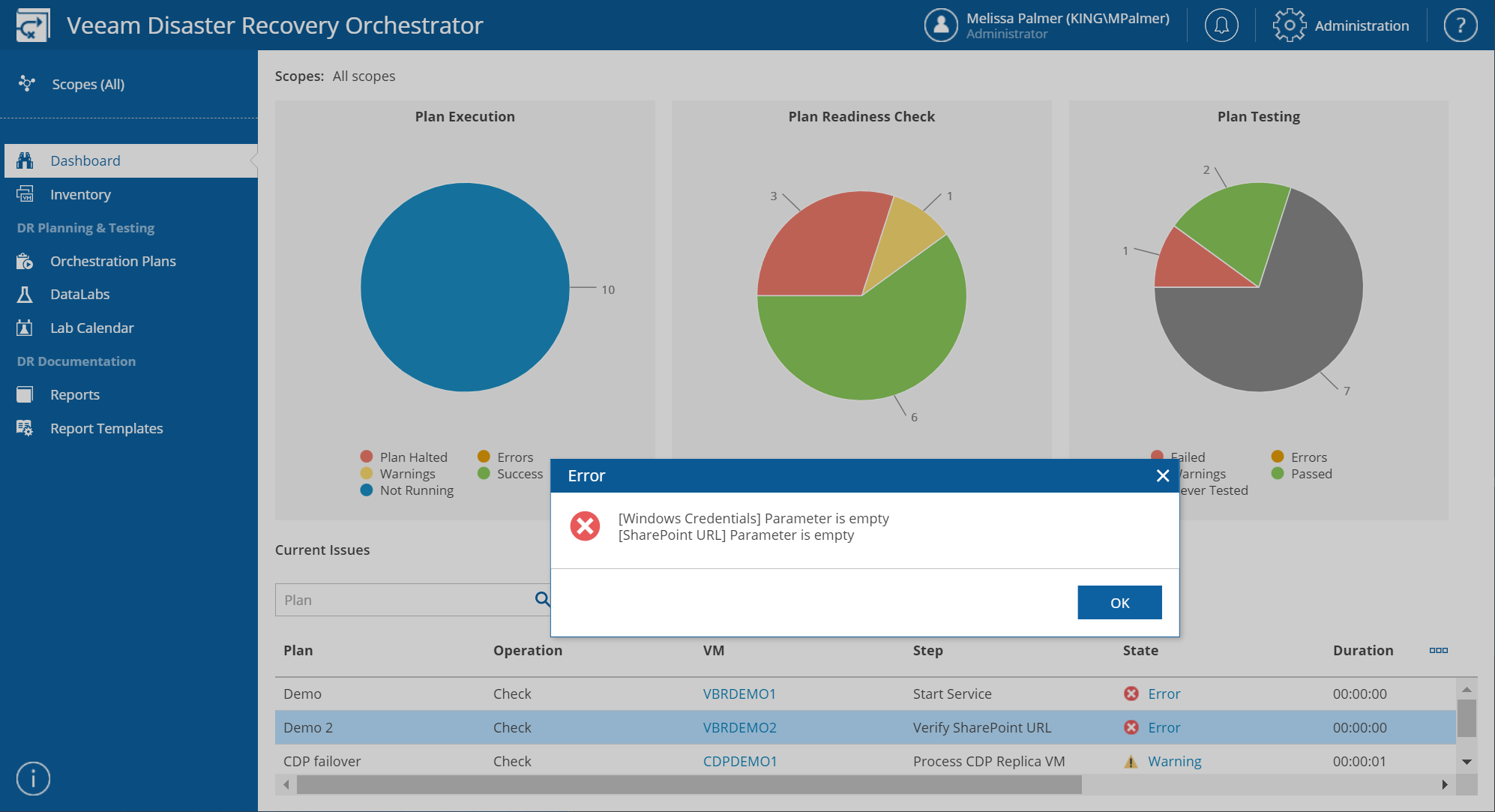
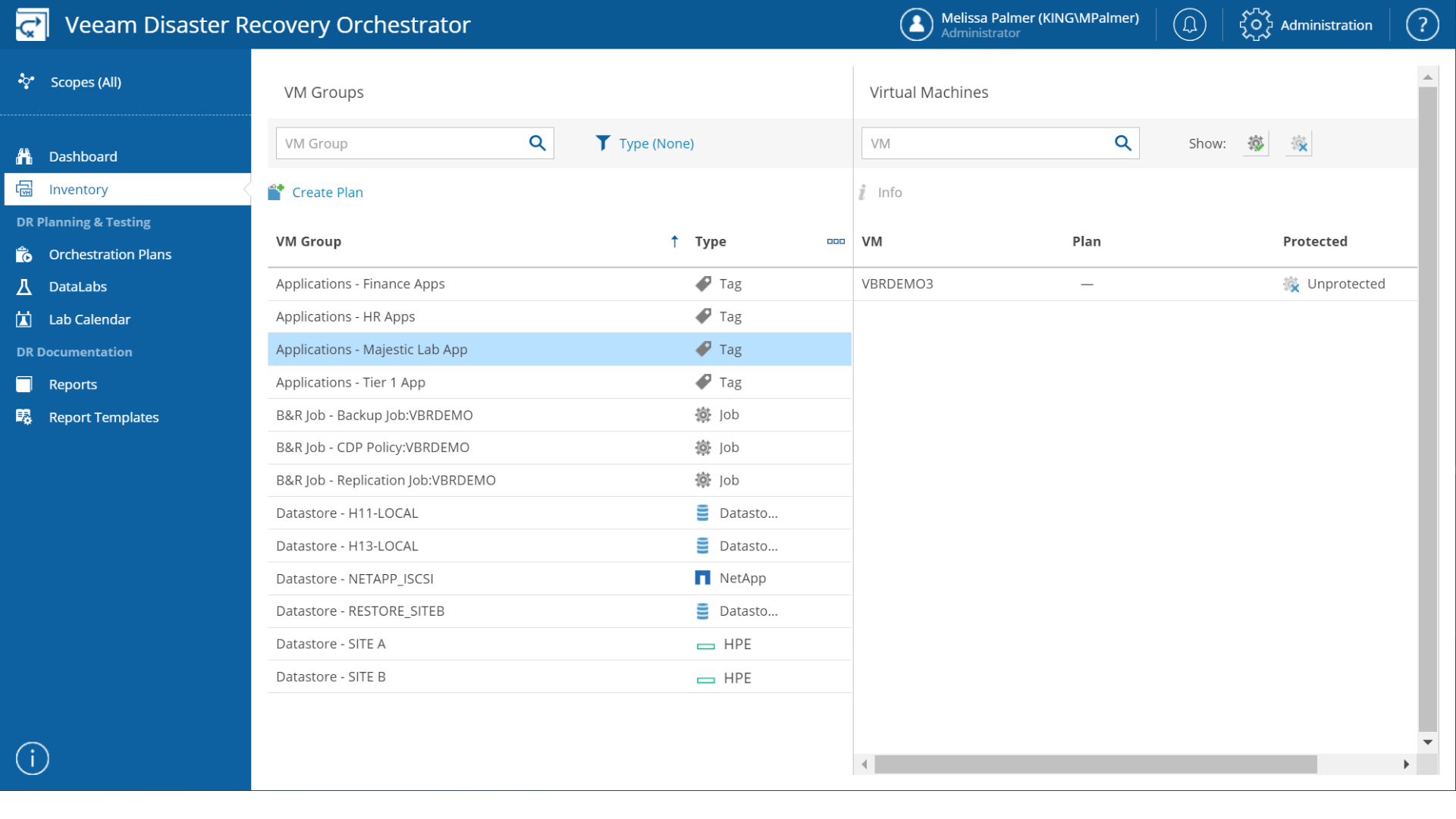
Comments
Post a Comment